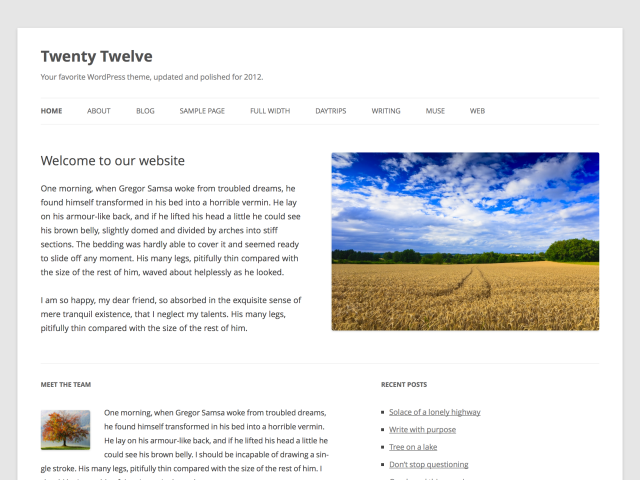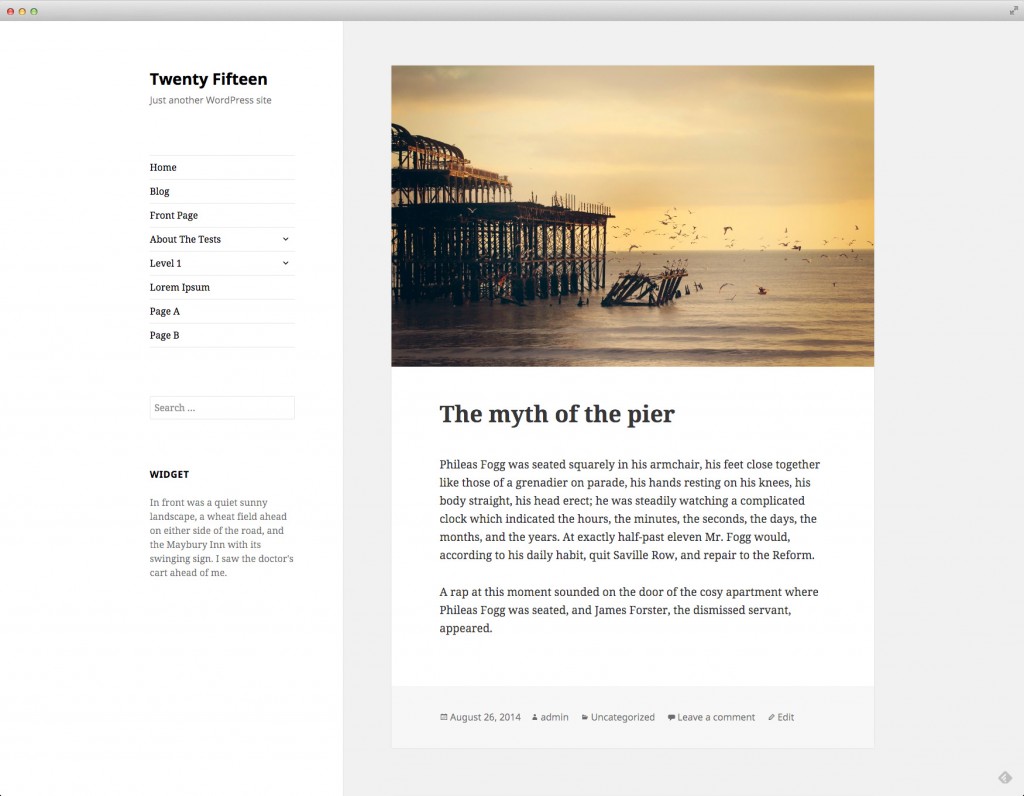Twenty Twelve | How to unlink Open Sans font
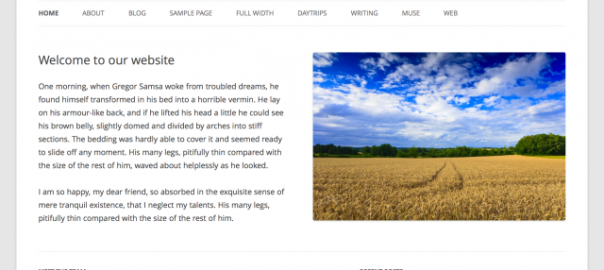
Twenty Twelve loads "Open Sans" font style as special font.
in case you don't need this you can unlink this by following way which written in Twenty Twelve functions.php.
Twenty Twelve - Open sans
/wp-content/themes/twentytwelve/functions.php
/*
* Loads our special font CSS file.
*
* The use of Open Sans by default is localized. For languages that use
* characters not supported by the font, the font can be disabled.
*
* To disable in a child theme, use wp_dequeue_style()
* function mytheme_dequeue_fonts() {
* wp_dequeue_style( 'twentytwelve-fonts' );
* }
* add_action( 'wp_enqueue_scripts', 'mytheme_dequeue_fonts', 11 );
*/
Just copy this into functions.php in child theme like this.
/wp-content/themes/[child theme]/functions.php
// To disable in a child theme, use wp_dequeue_style()
function mytheme_dequeue_fonts() {
wp_dequeue_style( 'twentytwelve-fonts' );
}
add_action( 'wp_enqueue_scripts', 'mytheme_dequeue_fonts', 11 );
this will let your wp site not link "Open Sans" font at id="twentytwelve-fonts-css"
関連記事
-
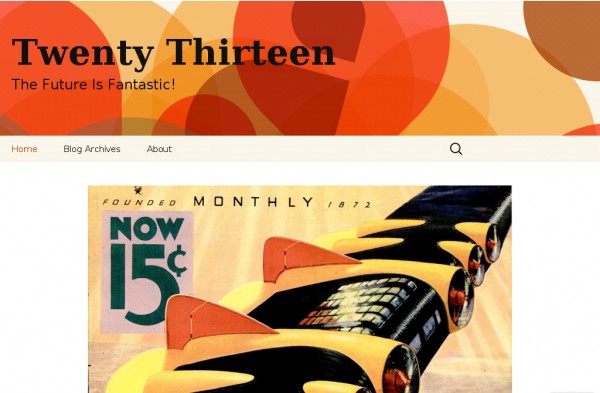
-
(日本語) テーマ ブックマーク 2013
Sorry, this entry is only available in 日本語.
-

-
(日本語) 「編集(Edit)」リンクの非表示方法
Sorry, this entry is only available in 日本語.
-

-
(日本語) 「All in One SEO Pack」を代替するための準備
Sorry, this entry is only available in 日本語.
-

-
(日本語) 「固定ページ」ウィジェット カスタマイズ
Sorry, this entry is only available in 日本語.
-

-
(日本語) テーブル実装プラグイン「TablePress」 + レスポンシブ対応
Sorry, this entry is only available in 日本語.
-

-
Twenty Twelve | How to Remove "Leave a reply" under the post title
Twenty Twelve in 1.1 Introducing the way to remove "Leave a reply" which will take you to comment a
-

-
(日本語) Twenty Fifteen テーマ用フォント "Noto" / "Inconsolata"の使用を止
Sorry, this entry is only available in 日本語.
-

-
(日本語) 折りたたみ要素やタブなどをショートコードで実装できるプラグイン「Arconix Shortcodes」
Sorry, this entry is only available in 日本語.
-
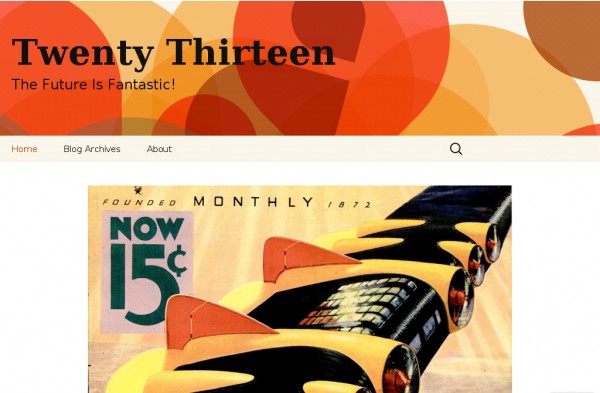
-
(日本語) Twenty Thirteen テーマ用フォント "Source Sans Pro" / "Bitter"の使用を止
Sorry, this entry is only available in 日本語.
-

-
(日本語) ウィジェット関連のカスタマイズ・プラグイン
Sorry, this entry is only available in 日本語.