関連記事
-

-
(日本語) 「続きを読む」(moreタグ)をカスタマイズ
Sorry, this entry is only available in 日本語.
-

-
(日本語) 管理画面のCSSをカスタマイズ
Sorry, this entry is only available in 日本語.
-

-
(日本語) Pocketボタンの設置
Sorry, this entry is only available in 日本語.
-

-
(日本語) titleタグ(wp_title) カスタマイズ
Sorry, this entry is only available in 日本語.
-

-
(日本語) ie.cssの子テーマ化など Twenty Twelve 1.1での変更点
Sorry, this entry is only available in 日本語.
-

-
(日本語) 「固定ページ」ウィジェット カスタマイズ
Sorry, this entry is only available in 日本語.
-
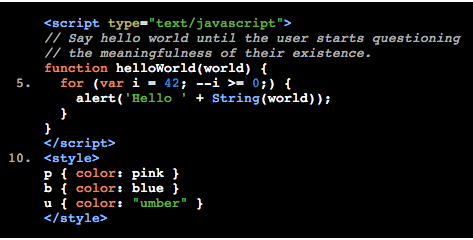
-
(日本語) Google Code Prettifyを使用してソースコードを表示をしてくれる「Prettify Code Syntax」
Sorry, this entry is only available in 日本語.
-

-
(日本語) 「All in One SEO Pack」を代替するための準備
Sorry, this entry is only available in 日本語.
-

-
(日本語) 新年早々やらかした
Sorry, this entry is only available in 日本語.
-

-
(日本語) プラグイン関連のJSやCSSの読み込みをフィルター
Sorry, this entry is only available in 日本語.
- PREV
- Jsヘルパーを使用してAjax更新
- NEXT
- コメントフォーム・リストのカスタマイズ

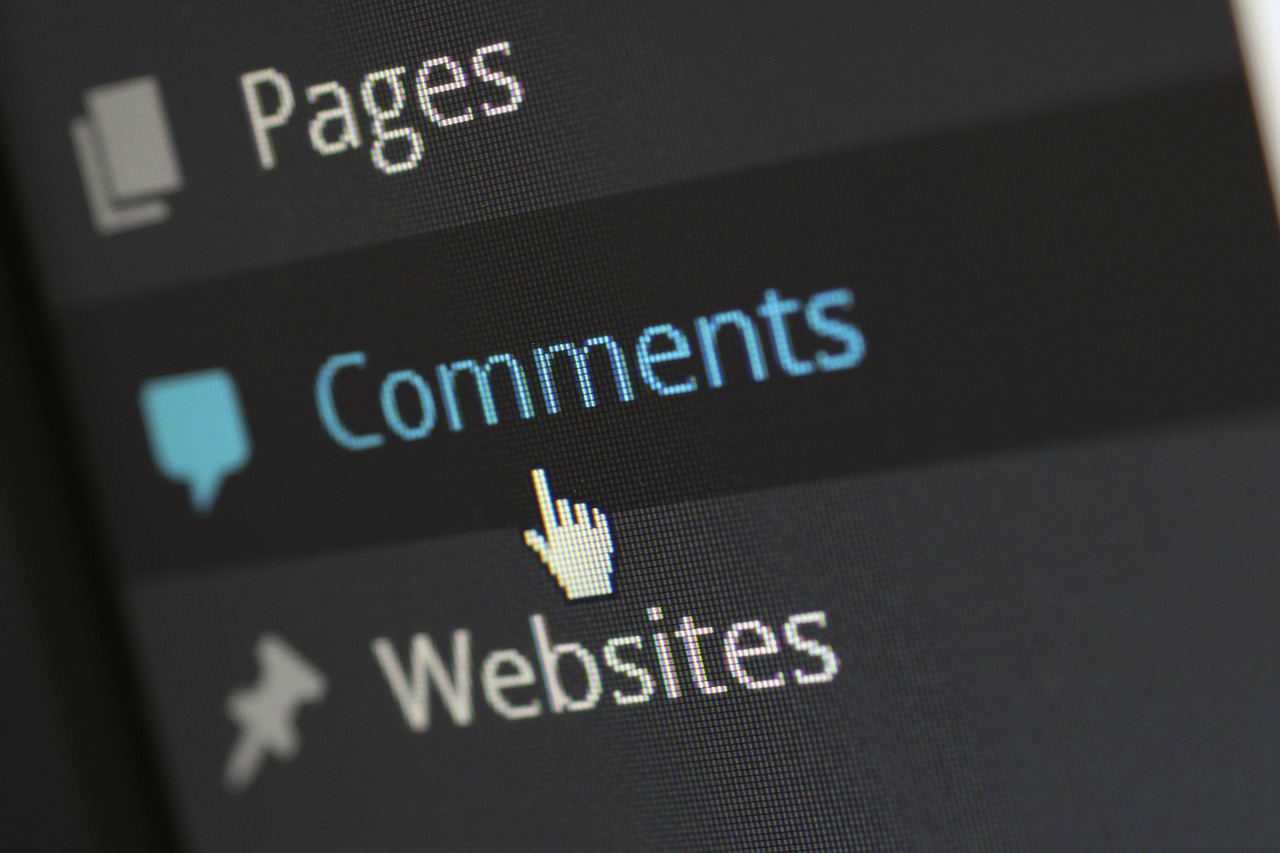



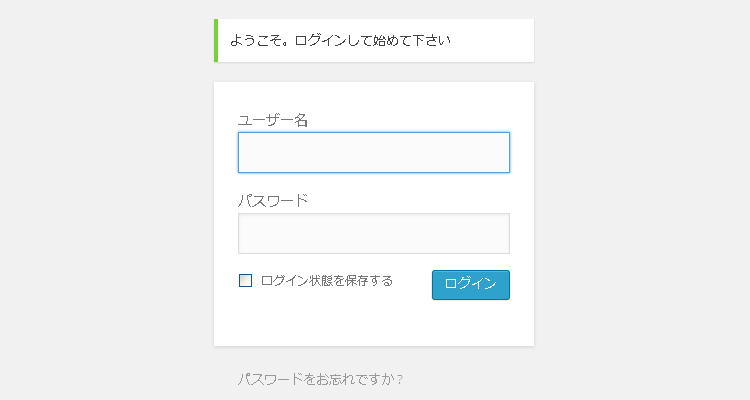









Comment
[…] 早速方法を調べたら、「WordPress: ロードしているJSやCSSに自動で付与されるバージョン番号を非表示に」にfunctions.phpにコードを追加してバージョン番号を非表示にする方法が紹介されて […]
[…] WordPress – JSやCSSに自動で付与されるバージョン番号を非表示に […]
[…] 無差別爆撃が最近でしょうから)、余計なものはできるだけ出力しないほうがいいと考え消すことにしました。出典:「WordPress – JSやCSSに自動で付与されるバージョン番号を非表示に」 […]
[…] to remove WordPress version parameter from JS and CSS files – Virendra's Techtalk ・WordPress | JSやCSSに自動で付与されるバージョン番号を非表示に […]
[…] 錯誤で、暇さえあればネットを検索していますが、ちょっと気になる記事を発見しました。それが「WordPress – JSやCSSに自動で付与されるバージョン番号を非表示に」という投稿記事。 […]
“// remove wp version param from any enqueued scripts function vc_remove_wp_ver_css_js( $src ) { if ( strpos( $src, 'ver=' ) ) $src = remove_query_arg( 'ver', $src ); return $src; } add_filter( 'style_loader_src', 'vc_remove_wp_ver_css_js', 9999 ); add_filter( 'script_loader_src', 'vc_remove_wp_ve
[…] 参考元:Think deeply, Do less, More effective : JSやCSSに自動で付与されるバージョン番号を非表示に […]
[…] これも JSやCSSに自動で付与されるバージョン番号を非表示に で解決できた。 […]
[…] ・How to remove WordPress version parameter from JS and CSS files - Virendra's Techtalk ・WordPress | JSやCSSに自動で付与されるバージョン番号を非表示に […]
[…] ・WordPress | JSやCSSに自動で付与されるバージョン番号を非表示に http://kwski.net/wordpress/1058/ ・[#WordPress][#最適化]GZIP圧縮を有効化してシェイプアップ!! | Tetoatom […]
"WordPressでは、JSやCSSがロードされる際にlinkタグやscriptタグ内にWordpressやプラグインもしくはスクリプトそのもののバージョン番号が付与されます"
[...] JSやCSSに自動で付与されるバージョン番号を非表示に [...]
[...] 早速方法を調べたら、「WordPress: ロードしているJSやCSSに自動で付与されるバージョン番号を非表示...」にfunctions.phpにコードを追加してバージョン番号を非表示にする方法が紹介されていた! すべての「?ver=」を非表示にする方法とWordpressのバージョン番号の「?ver=」を非表示にする方法の2種類が紹介されていた。僕は迷わずすべてのバージョン番号を非表示に! [...]