Twenty Twelve | How to change "Proudly powered by WordPress" for Copyright*
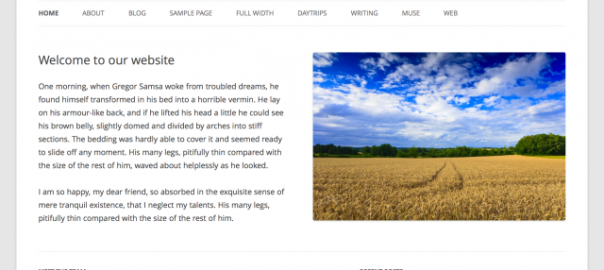
Twenty Twelve in 1.1
This post explains how to change the strings "Proudly ~" in footer element.
Just copy footer.php in child theme dir and edit it as followed. that removes link and edits strings.
[php]
<footer id="colophon" role="contentinfo">
<div class="site-info">
<?php do_action( 'twentytwelve_credits' ); ?>
// comment <?php if(0){ ?><a href="<?php echo esc_url( __( 'http://wordpress.org/', 'twentytwelve' ) ); ?>" title="<?php esc_attr_e( 'Semantic Personal Publishing Platform', 'twentytwelve' ); ?>" rel="generator"><?php } ?>
// comment <?php if(0){ ?><?php printf( __( 'Proudly powered by %s', 'twentytwelve' ), 'WordPress' ); ?><?php } ?>
<?php printf( __( 'Copyright © %s All Rights Reserved. ', 'twentytwelve' ), '[own copyright name]' ); ?>
// comment <?php if(0){ ?></a><?php } ?>
</div><!-- .site-info -->
</footer><!-- #colophon -->
[/php]
This time wrote "Copyright etc" in footer element. but iif you want to let wp translate that you need to edit mo file
関連記事
-

-
(日本語) 管理画面のCSSをカスタマイズ
Sorry, this entry is only available in 日本語.
-

-
(日本語) 新年早々やらかした
Sorry, this entry is only available in 日本語.
-

-
(日本語) 「固定ページ」ウィジェット カスタマイズ
Sorry, this entry is only available in 日本語.
-

-
(日本語) Tumblrの投稿をウィジェットに表示できる「Tumblr Widget」
Sorry, this entry is only available in 日本語.
-

-
(日本語) ブルー・オレンジ・ピンクと選べるテーマ「Bouquet」をカスタマイズ
Sorry, this entry is only available in 日本語.
-

-
(日本語) JSやCSSに自動で付与されるバージョン番号を非表示に
Sorry, this entry is only available in 日本語.
-

-
(日本語) テーマ ブックマーク 2014
Sorry, this entry is only available in 日本語.
-

-
(日本語) Twenty Twelve カスタマイズ
Sorry, this entry is only available in 日本語.
-
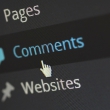
-
(日本語) "コメントを残す" 削除・文言を変更する方法
Sorry, this entry is only available in 日本語.
-
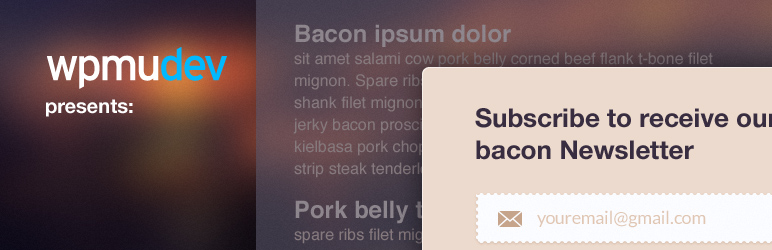
-
(日本語) 条件を付けて訪問時に開くポップアップを実装できる「WordPress Popup」
Sorry, this entry is only available in 日本語.
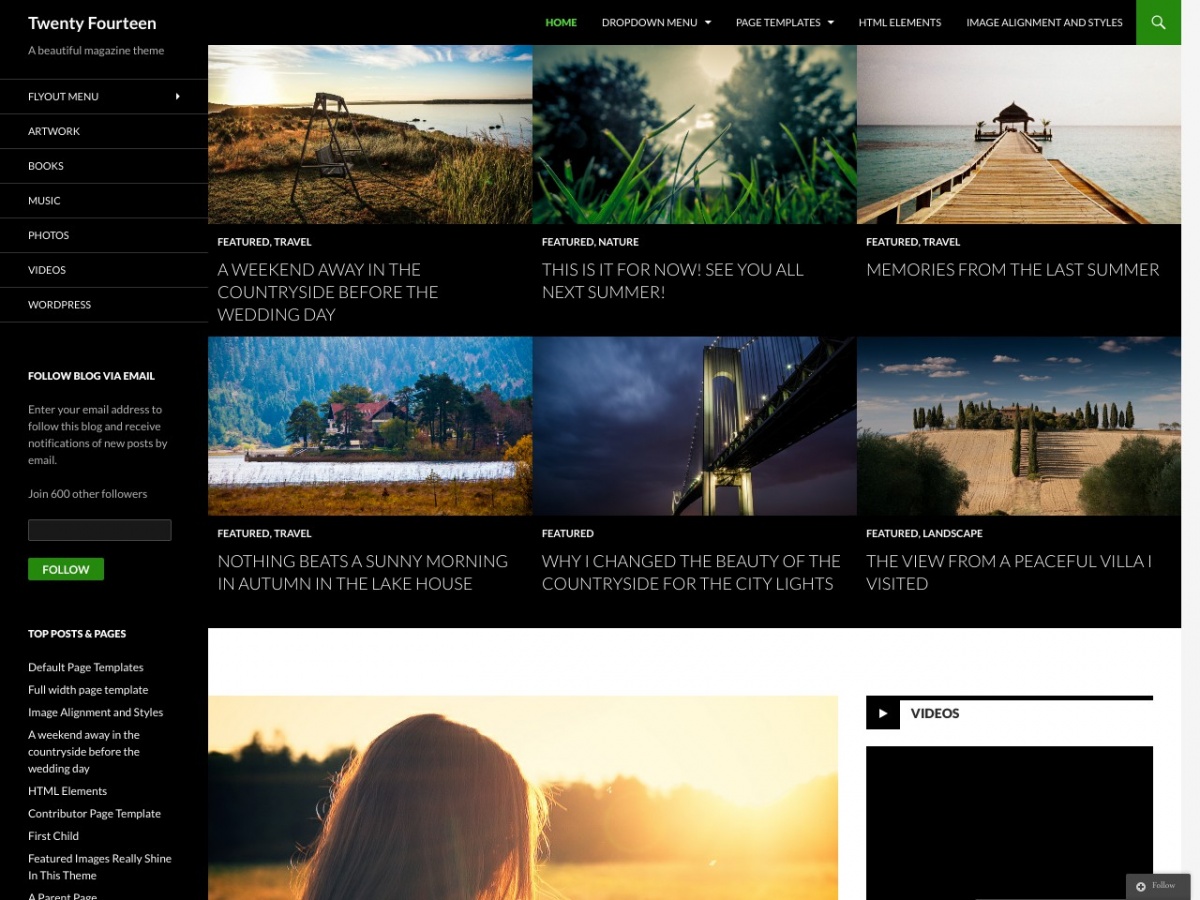
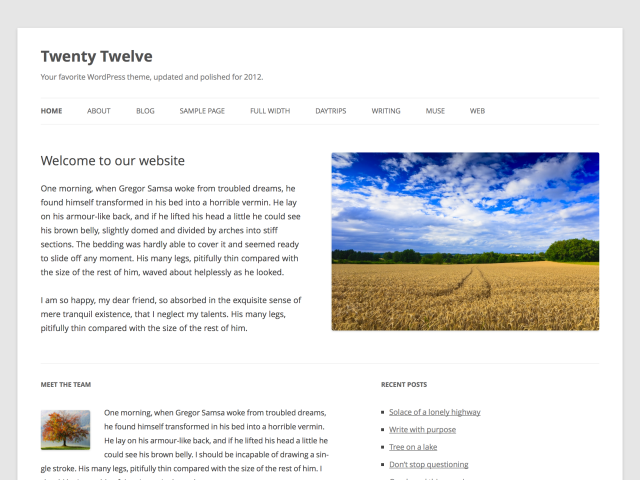









Comment
zhishishe.miucv.com
[...] フッターコピーライトを編集 Twenty Twelve http://kwski.net/wordpress/1042/ [...]
[...] 参考:http://kwski.net/wordpress/1042/ [...]
[...] >WordPress: Twenty Twelve “Proudly powered by WordPress”をCopyrightに変更/Think deeply,Do ... [...]