関連記事
-
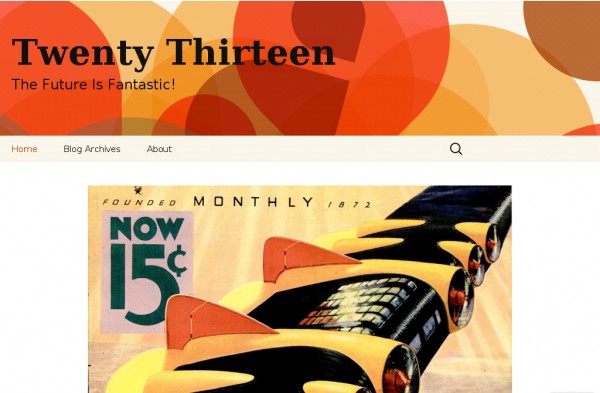
-
(日本語) テーマ ブックマーク 2013
Sorry, this entry is only available in 日本語.
-

-
(日本語) ウィジェット関連のカスタマイズ・プラグイン
Sorry, this entry is only available in 日本語.
-
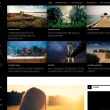
-
(日本語) Twenty Fourteen カスタマイズ
Sorry, this entry is only available in 日本語.
-

-
(日本語) アバターサイズの変更など Twenty Twelve 1.3での変更点
Sorry, this entry is only available in 日本語.
-

-
(日本語) 翻訳ファイルの子テーマ化
Sorry, this entry is only available in 日本語.
-
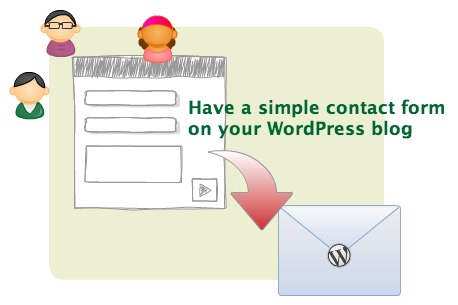
-
Contact Form 7 | Failed to send your message~
This has been fixed in WordPress 3.5 When encountered the following message, please try with the
-

-
(日本語) 「最近の投稿」ウィジェット カスタマイズ
Sorry, this entry is only available in 日本語.
-

-
(日本語) Twenty Twelve 投稿日・投稿者を非表示に
Sorry, this entry is only available in 日本語.
-
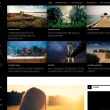
-
(日本語) Twenty Fourteen "コメントをどうぞ"の非表示と変更方法
Sorry, this entry is only available in 日本語.
-

-
(日本語) 多言語化プラグイン「qTranslate」
Sorry, this entry is only available in 日本語.
- PREV
- クリックするとテキストボックスにかわるラベルを実装
- NEXT
- Flickr API Keyの取得
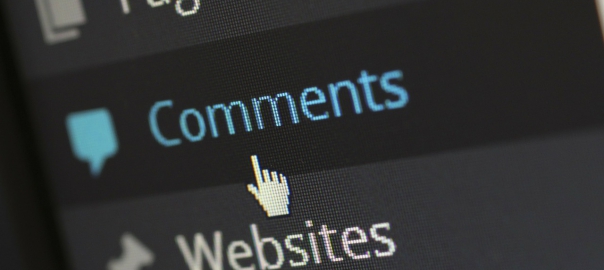


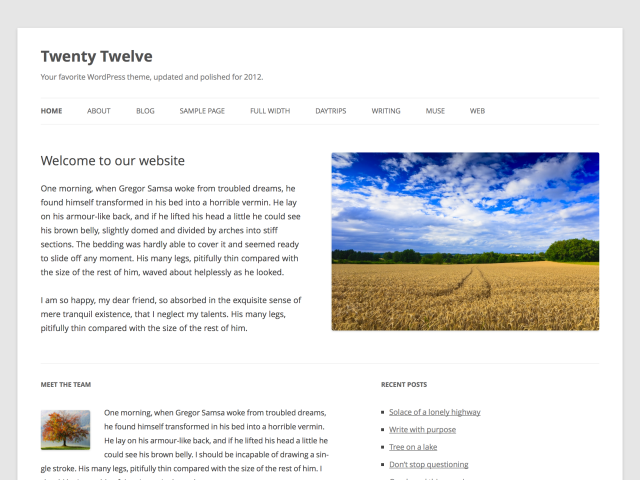
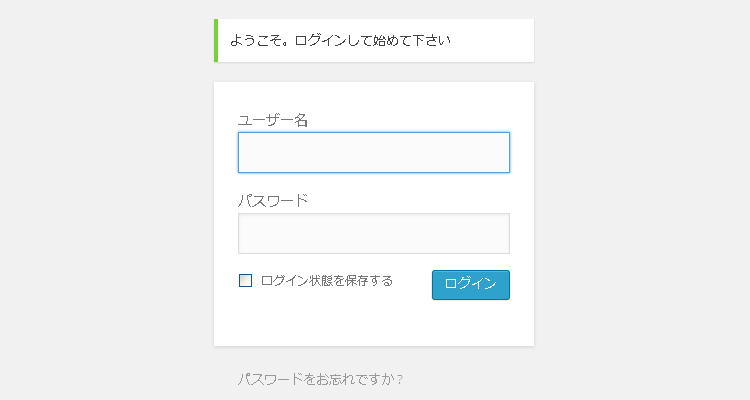
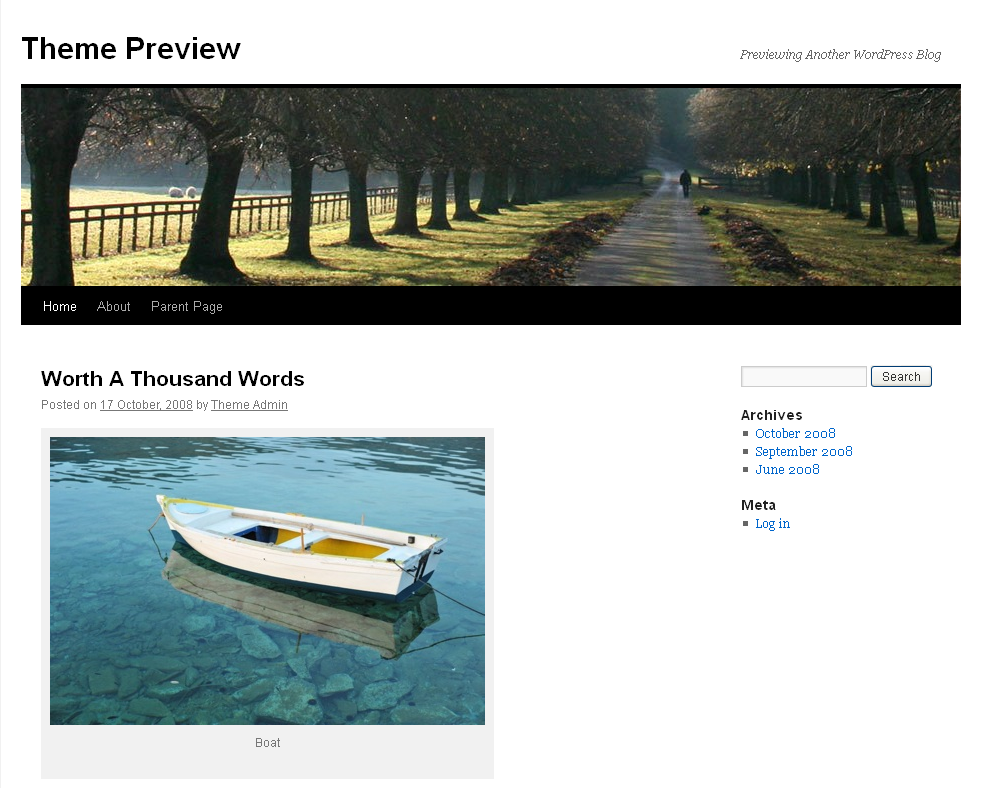


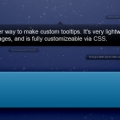








Comment
[…] “コメントを残す” 削除・文言を変更する方法 […]
[…] そこで「WordPress – “コメントを残す” 削除・文言を変更する方法」を参考に以下のコードを functions.php に導入しました。 […]
[…] 対処法については、hojiさんの“コメントを残す” 削除・文言を変更する方法を参考にさせていただきました(´・ω・`) […]
はじまめして、最近WPをいじりだしたのですが、『コメントを残す」を削除』のところにかいてあります子テーマとはどこの事でしょうか?
管理画面の左側のメニューに「外観」→「テーマ」があると思います。"Active"となっているのが現在使っている「テーマ」(テンプレート)になります。
オリジナルにカスタマイズする方法の1つとして「子テーマ」を作成する方法があります。
こちらのページを足掛かりに調べてみて下さい。
子テーマ - WordPress Codex 日本語版
[…] “コメントを残す” 削除・文言を変更する方法 […]