Twenty Twelve | How to Remove "Leave a reply" under the post title
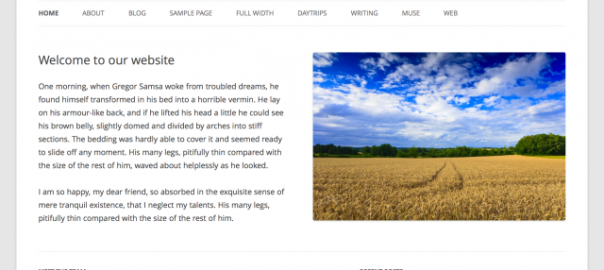
Twenty Twelve in 1.1
Introducing the way to remove "Leave a reply" which will take you to comment area by clicking.
This is referred in content.php. so you should copy it into child theme directory and just comment out div element with [class="comments-link"]
[php]
<?php if(0){ // comment-out ?>
<?php if ( comments_open() ) : ?>
<div class="comments-link">
<?php comments_popup_link( '<span class="leave-reply">' . __( 'Leave a reply', 'twentytwelve' ) . '</span>', __( '1 Reply', 'twentytwelve' ), __( '% Replies', 'twentytwelve' ) ); ?>
</div><!-- .comments-link -->
<?php endif; // comments_open() ?>
<?php } // comment-out ?>
[/php]
関連記事
-

-
(日本語) 折りたたみ要素やタブなどをショートコードで実装できるプラグイン「Arconix Shortcodes」
Sorry, this entry is only available in 日本語.
-
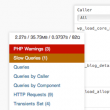
-
(日本語) 開発やテストに便利なプラグイン
Sorry, this entry is only available in 日本語.
-

-
Twenty Twelve | How to change "Proudly powered by WordPress" for Copyright*
Twenty Twelve in 1.1 This post explains how to change the strings "Proudly ~" in footer element. J
-

-
(日本語) Lightbox (画像ポップアップ) プラグイン
Sorry, this entry is only available in 日本語.
-
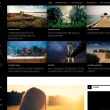
-
(日本語) Twenty Fourteen "コメントをどうぞ"の非表示と変更方法
Sorry, this entry is only available in 日本語.
-

-
(日本語) 「編集(Edit)」リンクの非表示方法
Sorry, this entry is only available in 日本語.
-

-
(日本語) 画像マウスオーバーでキャプションを表示
Sorry, this entry is only available in 日本語.
-

-
(日本語) ログイン画面・機能をカスタマイズ
Sorry, this entry is only available in 日本語.
-
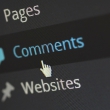
-
(日本語) "コメントを残す" 削除・文言を変更する方法
Sorry, this entry is only available in 日本語.
-
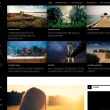
-
(日本語) Twenty Fourteenカスタマイズ用プラグインと派生テーマ
Sorry, this entry is only available in 日本語.
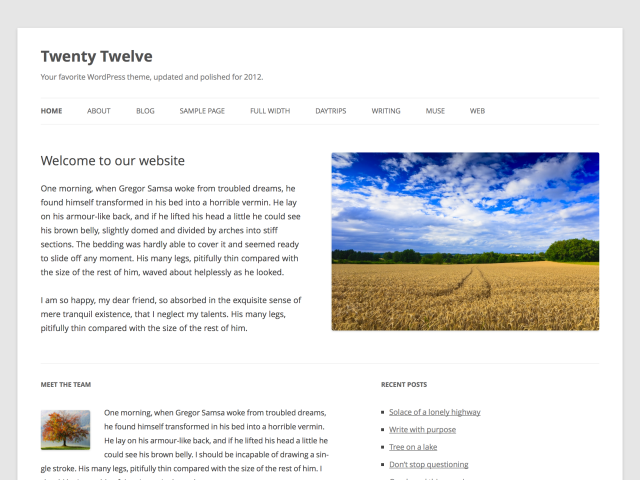
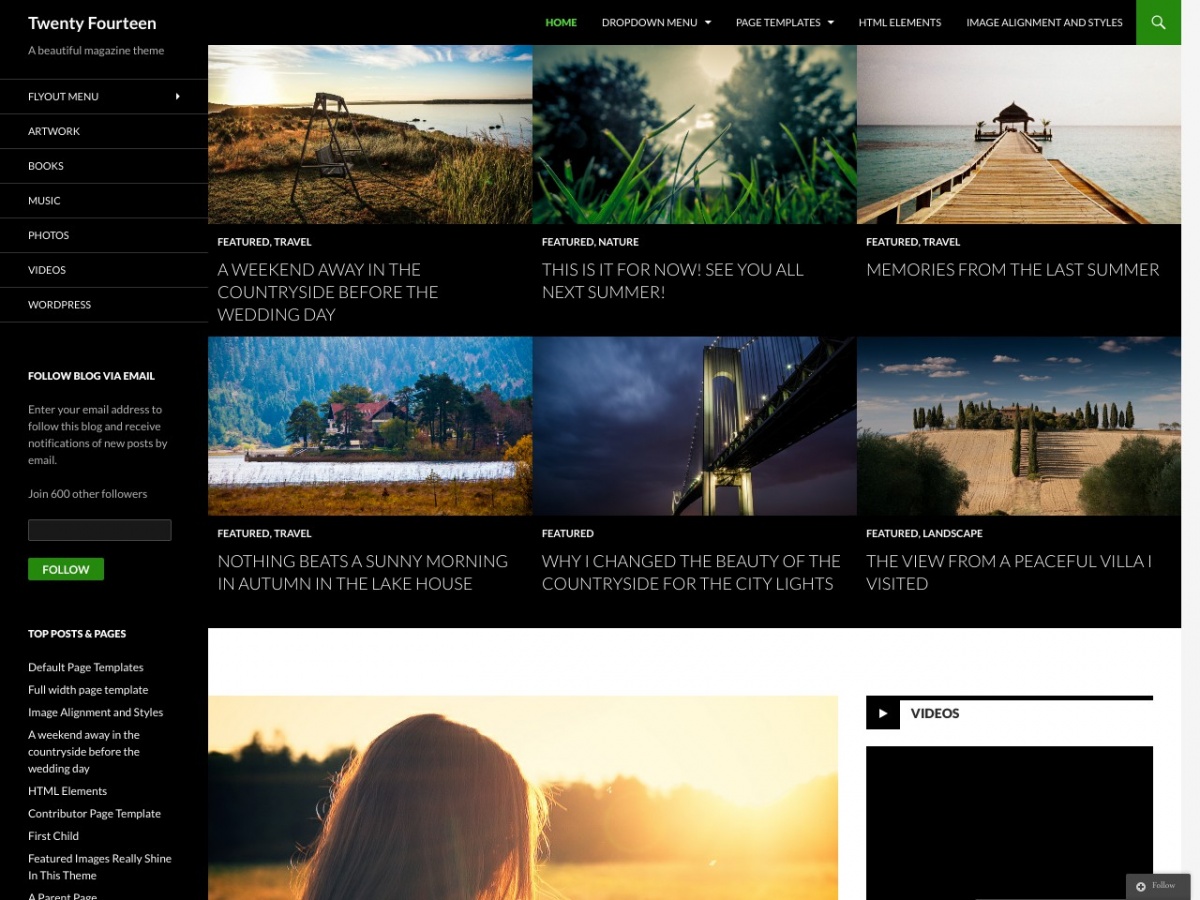









Comment
Thanks for finally talking about >WordPress - Twenty Twelve "コメントをどうぞ"を消す
<Liked it!
[…] Twenty Twelve “コメントをどうぞ”を消す […]
コメントをどうぞを消す!! ☆Twenty Twelve https://t.co/NOMlvVCMCR
わかりづらすぎんだよ
.comments-link {
display: none
}
をstyle.cssのどこにいれるかをかけよ
末尾に追加すればイイですよー
[…] 参考にさせて頂いたブログ TwentyTwelve”コメントをどうぞ”を消す […]
[…] Think deeply, Do less, More effective […]
Twenty Twelve http://t.co/kJDHOGX8fw タイトル下の「コメントをどうぞ」の消し方。子テーマのcss?
[…] なりスッキリしました。これは懸案の一つでわからなかったので、検索しました。http://kwski.net/wordpress/983/ を参考にさせていただきました。少し文章がわかりにくかったですがソースみ […]
[…] 書くと、タイトルの下に「コメントをどうぞ」というコメント欄へのリンクが表示されます。 これを表示しないようにカスタマイズします。 Twenty Twelve “コメントをどうぞ”を消す […]
[…] ○”コメントをどうぞ”の非表示 Think deeply, Do less, More effective […]
[...] hink deeply, Do less, More effective WordPress: Twenty Twelve “コメントをどうぞ”(タイトル下)を消す [...]
[...] Think deeply, Do less, More effectiveより 「WordPress: Twenty Twelve “コメントをどうぞ”(タイトル下)を消す」 [...]
WordPress: Twenty Twelve "コメントをどうぞ"(タイトル下)を消す | Think deeply, Do less, More effective" http://htn.to/HFu7sN
[...] WordPress: Twenty Twelve “コメントをどうぞ”(タイトル下)を消す | Think deeply, Do less, More effective [...]