関連記事
-

-
(日本語) 「続きを読む」(moreタグ)をカスタマイズ
Sorry, this entry is only available in 日本語.
-

-
(日本語) ソーシャルボタン設置 プラグイン
Sorry, this entry is only available in 日本語.
-
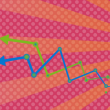
-
(日本語) 「Google Analytics for WordPress」投稿URLにやたら長いパラメータがついてしまう
Sorry, this entry is only available in 日本語.
-

-
(日本語) 投稿タイトルのtitle属性を削除など Twenty Twelve 1.2での変更点
Sorry, this entry is only available in 日本語.
-

-
(日本語) コメント欄停止・コメント削除
Sorry, this entry is only available in 日本語.
-
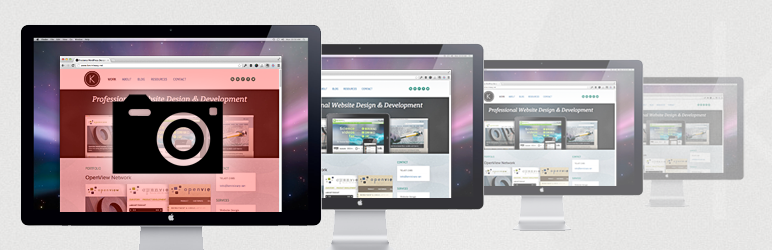
-
(日本語) サイトのキャプチャをショートコードで生成してくれる「Browser Shots」
Sorry, this entry is only available in 日本語.
-
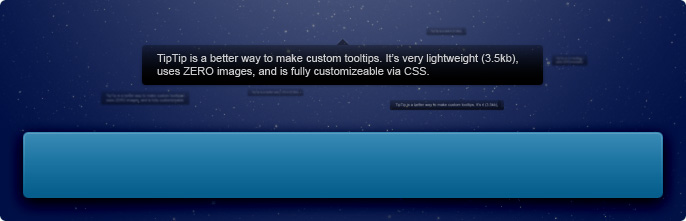
-
(日本語) ツールチップ実装プラグイン「WordPress Tooltip」
Sorry, this entry is only available in 日本語.
-

-
(日本語) 「最近の投稿」ウィジェット カスタマイズ
Sorry, this entry is only available in 日本語.
-

-
(日本語) head内に出力される要素を整理
Sorry, this entry is only available in 日本語.
-
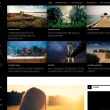
-
(日本語) Twenty Fourteen 「投稿者」を非表示
Sorry, this entry is only available in 日本語.

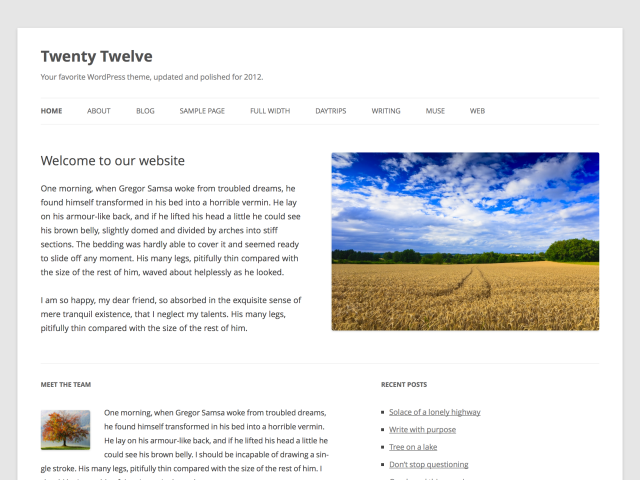
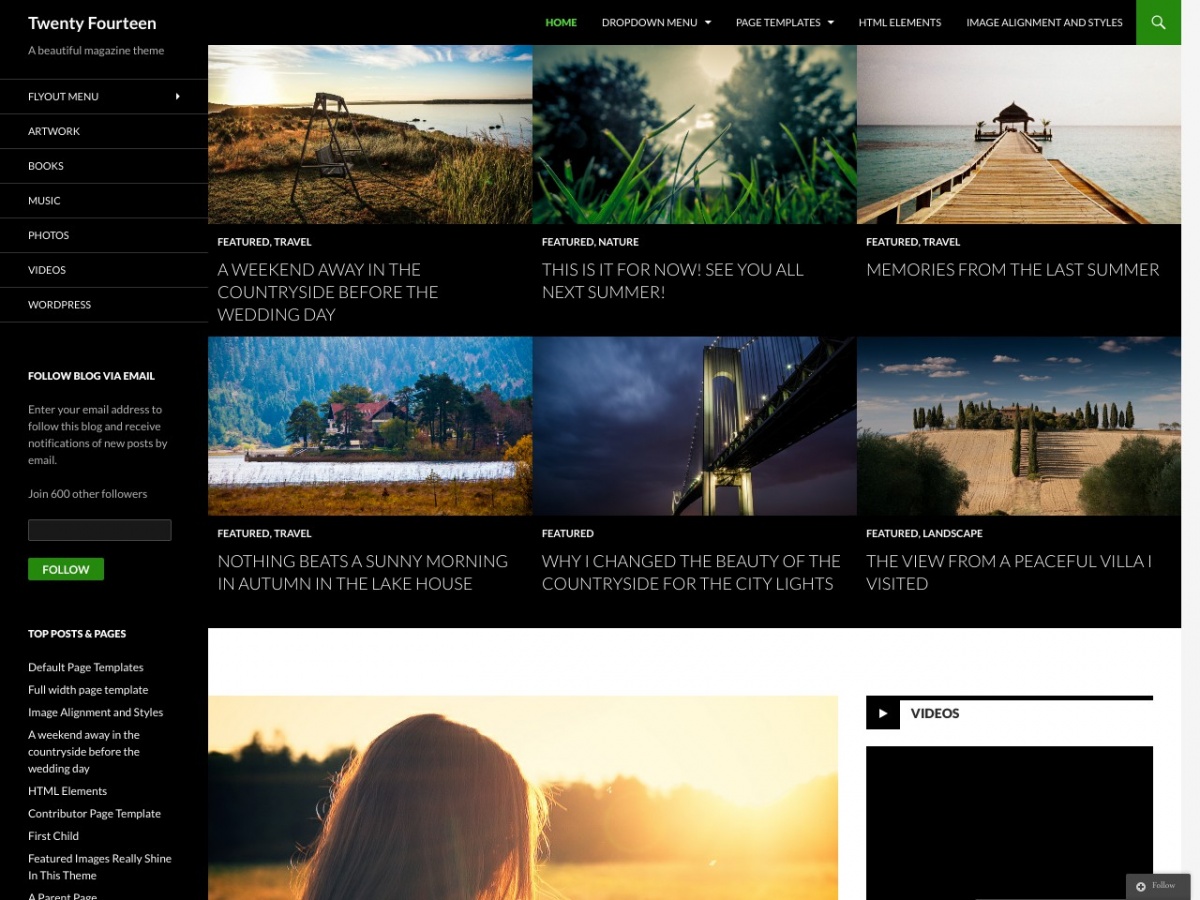
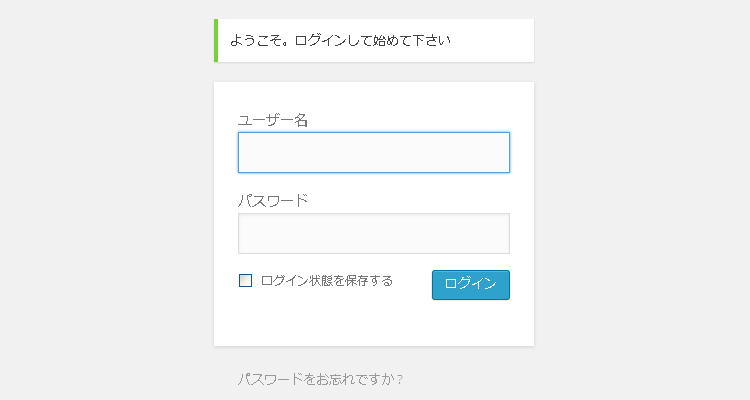


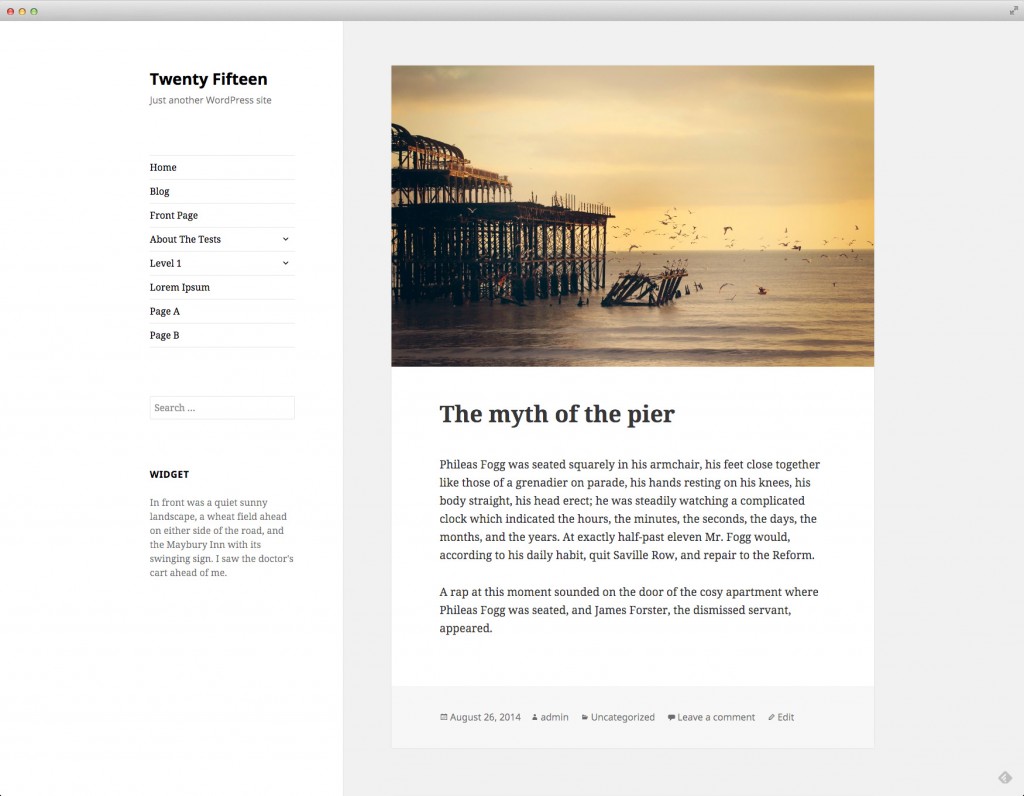











Comment
wp管理画面
https://t.co/eGysK1jqmm
管理画面のCSSをカスタマイズ https://t.co/cfHIJq36ZZ #pocket2twitter
レスポンシブの管理画面を無効化したい https://ja.forums.wordpress.org/topic/137463
1件のコメント http://t.co/MwHDsboBvR “WordPress | 管理画面のCSSをカスタマイズ | Think deeply, Do less, More effective” http://t.co/3USvD1YnGh
管理画面
テーマ下に空CSSファイルを作成し、そこに変更したい要素のスタイルを追加していきます。 このCSSは/wp-admin/css/下のCSSを読み込んだ後読み込まれるため、変更する部分だけ記述して下さい。